IMPORTANT
PollyMC hasn't been updated since Nov 18, 2023 , you should use something else.
I only made this page because I fucking hate seeing people use TLauncher, which is why it reads like a schizopost. You can still use PollyMC but you should realllly look for another launcher.
UltimMC - MultiMC Fork, most similar to PollyMC
Legacy Launcher (Mirror) - TLauncher before they got fucked up
SKLauncher - Just works
You can also just use Prism Launcher with an offline accounts.json
Why not TLauncher?
Watch these videos by TheMisterEpicUninstall This Minecraft Client Right NOW.
I Exposed This SHADY Minecraft Client, And They Responded…
- They collect data they don't need such as servers you join, if your windows is on the latest version, dxdiag shit, etc.
- They also host Java versions and mods on their own servers, some contain malware.
- They took down the original TLauncher
- They run a server list, and they DDoSed a server owner for some reason. They also have a blacklist where they block servers they don't like
- r/piratedgames says it's spyware. Just go on any forum/subreddit dedicated to piracy and see how many people say it's malware that don't act like twelve year olds
- It's just shady. Do you really want this shit on your computer? If you do then you're a retard.
Now lets see what TLauncher shills think!
"ive been using tlauncher for 3 years and there are no problems, tlauncher has no malware since 2016, and i never had problems with tlauncher" Yeah the reason you're not having any problems is because spyware won't fuck with you, it just takes your data.
"just let them have my data litteraly every company is getting ur data" Why the fuck would you let a random russian company have your data, and why the fuck would a minecraft launcher need to collect data?
"its a free alt" Not really tho because you can't connect to premium servers. If you play on cracked servers then you can just change your username anyways. If you really want the "Free Alt", Prism Launcher has offline account support as long as you login with a premium account.
"But I don't care"
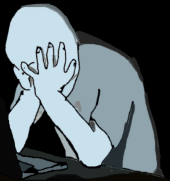
What do I use instead?
PollyMC, It's a fork of Prism Launcher which means you can easily install mods and modpacks from Modrinth and Curseforge. It is also Open Source so if you don't trust it then you can just read the code and see if it's really safenote: Make sure you're downloading from https://github.com/fn2006/PollyMC, or else it's probably russian spyware!
There is also UltimMC, which is basically the same thing but less cool
Legacy Launcher (Mirror), it's basically the original TLauncher, before the random spyware company showed up
SKLauncher, Just works, if you don't know shit then try this.
I prefer PollyMC because of the modding
How to set up PollyMC
0: To download PollyMC click releases on the right sidebar, and download the one that works for your OS. If you don't know which one to download, just try the ones for your OS until it works.1: Select language
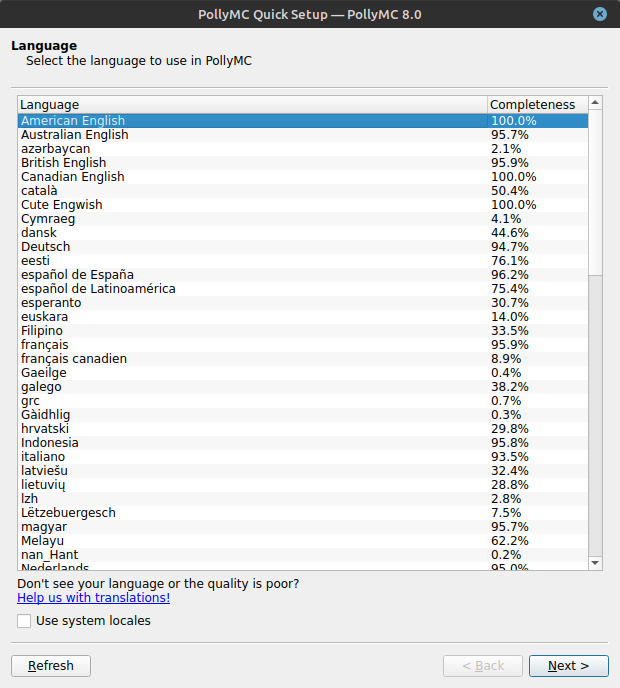
2: Select Java version, some versions require different versions of Java, so read the wiki to figure out which version of Java you need and how to install it, I recommend openjdk because it just works. Linux users can use a package manager to install openjdk.
I am using Java verison 21.0.3 because I want to play the newest Minecraft version
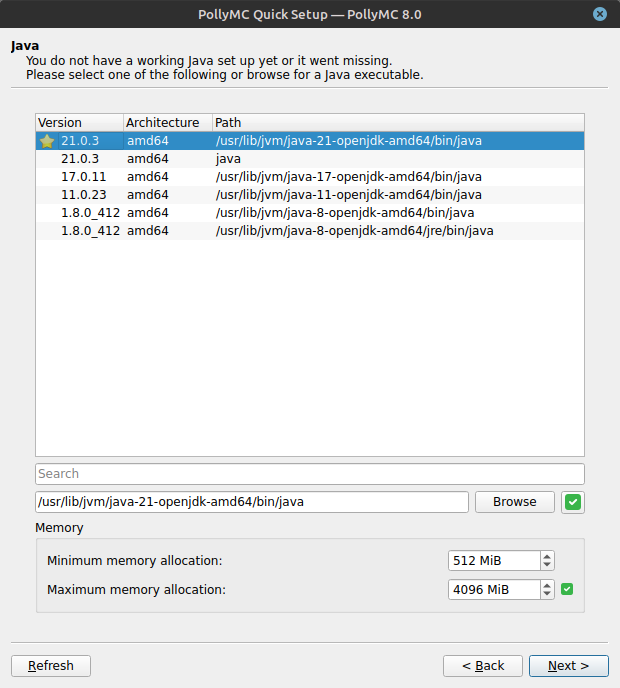
This is just customization, I changed the theme from system to dark
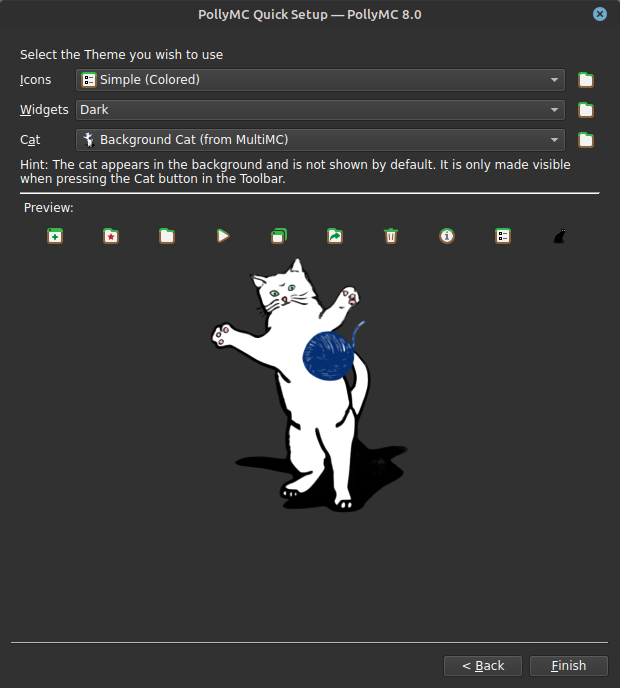
3: Click add instance, select a version and click OK
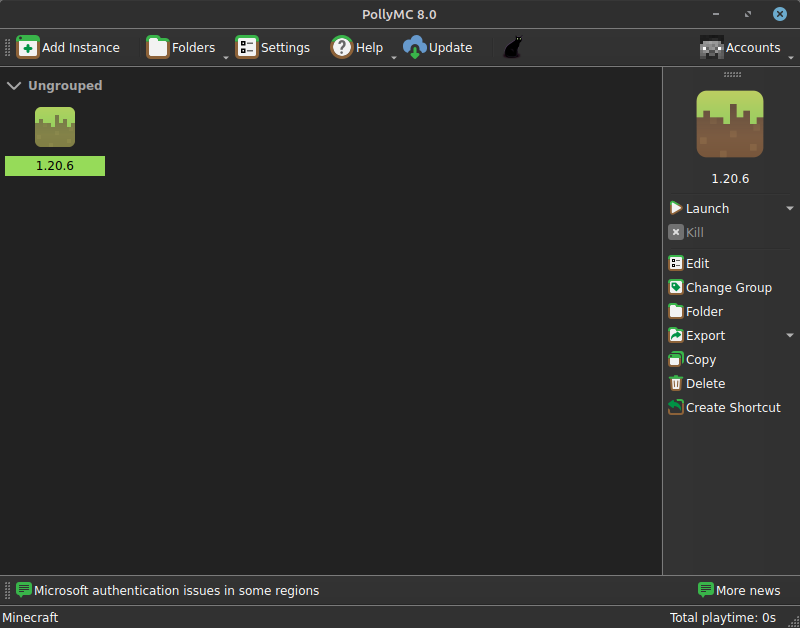
4: Go to Accounts > Manage accounts > Add Offline, type a username and hit OK
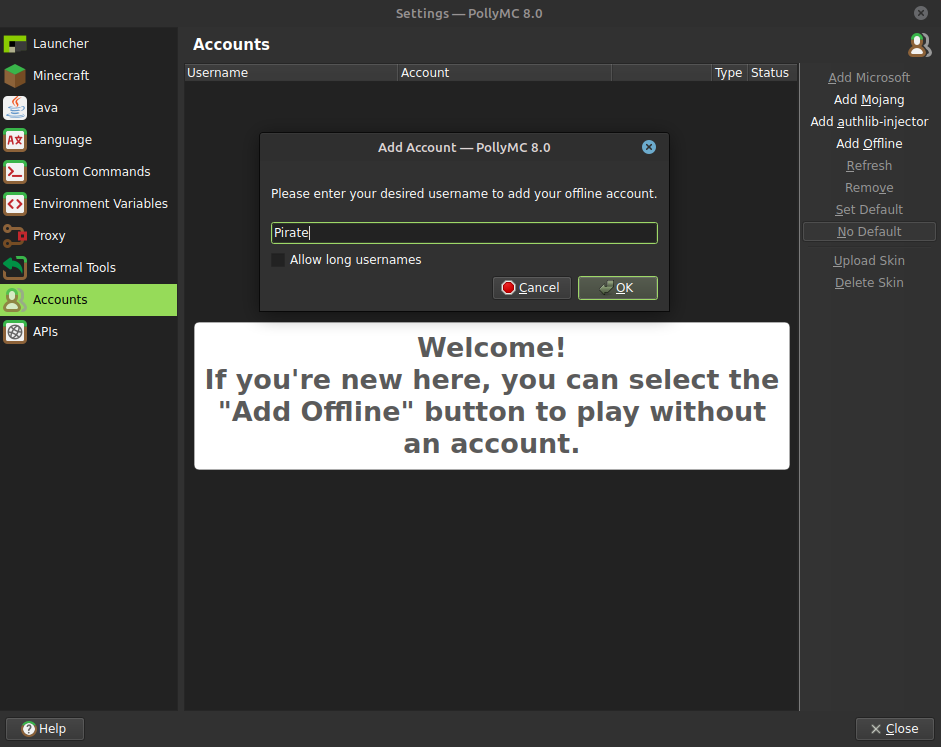
5: Close the settings and click launch. Wait for the game to download
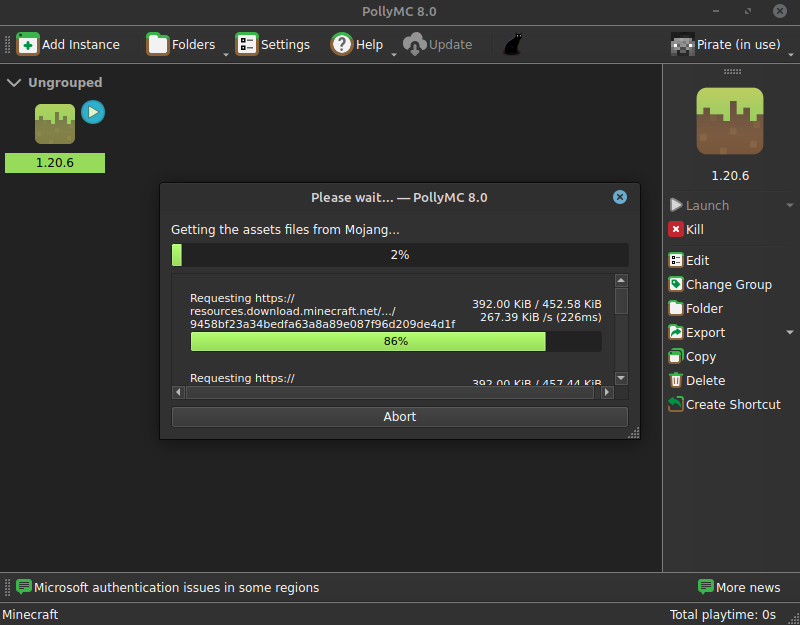
6: If you did it right the game should run,

If it didn't run because of a Java issue, click edit > Settings > check Java installation > Auto-detect... > Click one of the java versions, once again go read the wiki to figure out how to install it
note: 17.0.7 = Java Version 17. 1.8.0_202 = Java Version 8
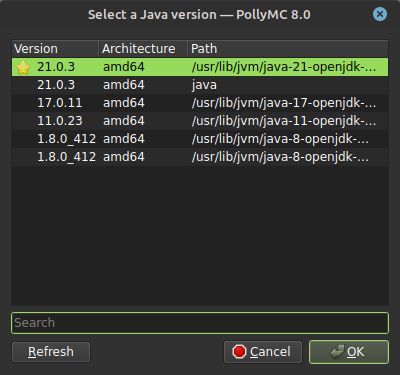
This is how you know which version to use
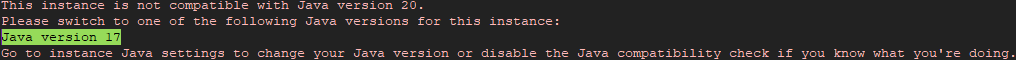
How to get more FPS and "maximum emotions from Minecraft"
This is for the latest version of Minecraft (1.20.2)!!!1: Click Add instance > Modrinth > and check either Simply Optimized or Fabulously Optimized and click OK
(note you may need to change the version of the modpack to get the correct version of Minecraft)
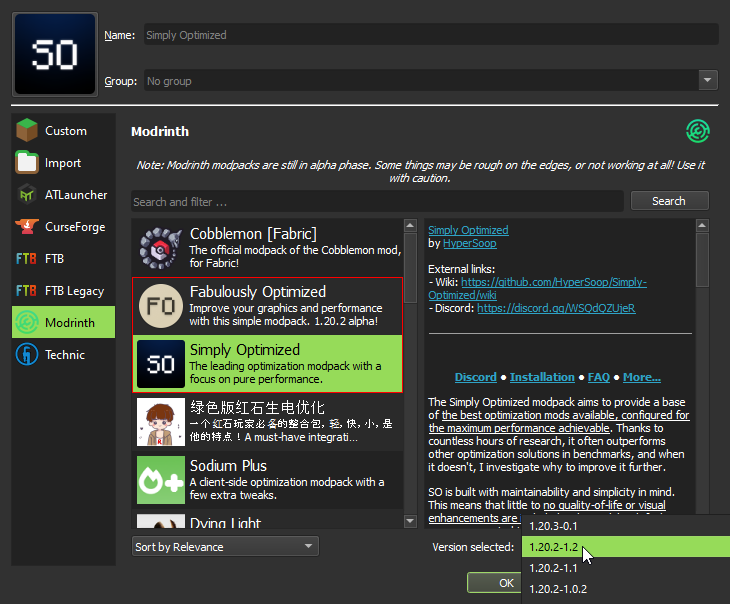
2: Launch the game, I chose Simply Optimized.
Yeah, that's it, and you didn't have to install the mods from a russian spyware server!
How to install mods
I'm going to use the modpack we installed above1: Click Edit > Mods
2: Click Download mods and type in the mod name, click the mod and click "Select mod for download" then review and confirm
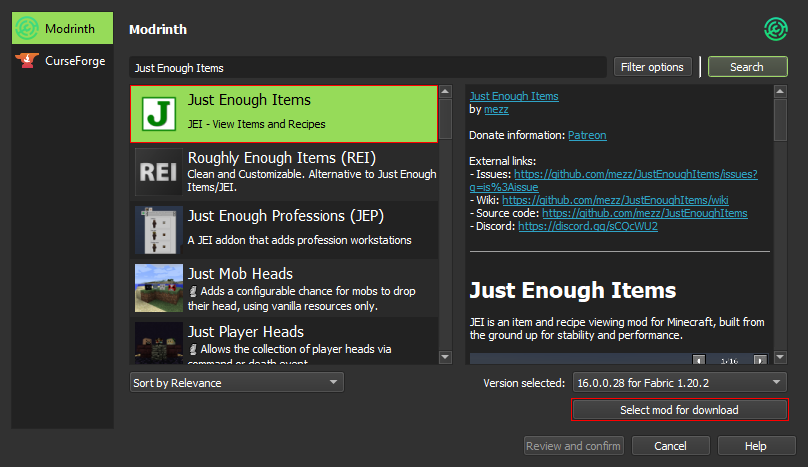
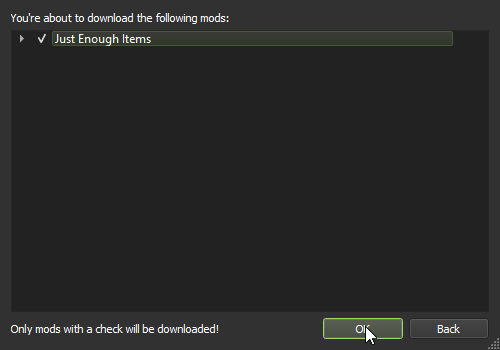
3: If you have .jars, you can just drag and drop them, I downloaded a jar of Mod Menu from Modrinth which I will be using
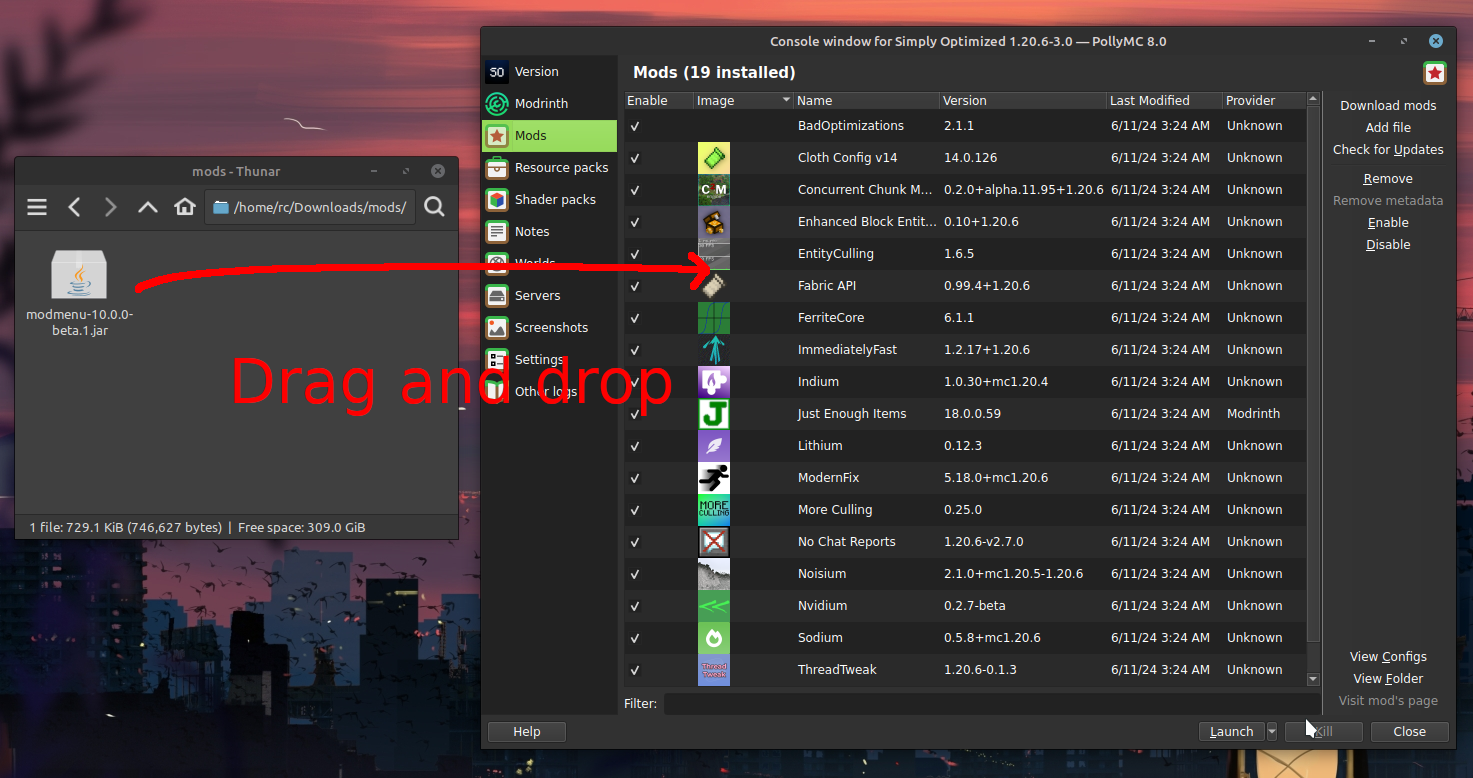
Let's go into the game and see if it worked
There is a Mods button is here, which means Mod Menu is installed

And the blocks on the side shows that JEI is installed
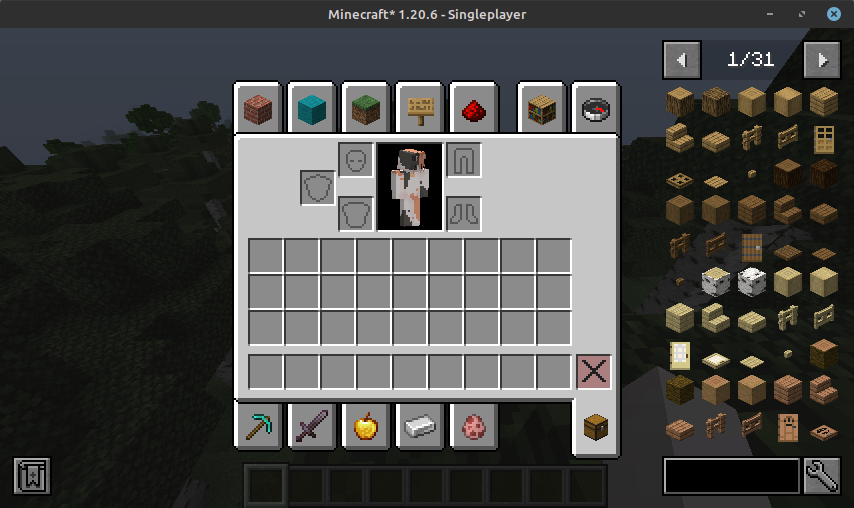
How to host a cracked server
Just setup a normal server, but in the server.properties file, set online-mode to false.Note that anyone can set their username to yours to play on your name, which gives them full access to everything you've done on the server. To avoid this, get a plugin like LoginSecurity, and custom server software to run the plugin like PaperMC.
Useful plugins/mods
Plugins
LoginSecurity: Let's you set a password on cracked servers to avoid people logging into your account- /register <Password> Sets your password
- /login <Password> Logs in
- /changepass <Password> <NewPassword> Changes your password
- /lac rmpass <Username>Removes a players password, run this in the console with your name if you forget yours.
- /skin set <Minecraft Name> will change your skin to the skin of the premium player's name you provide. You can find one with NameMC. Example: /skin set Notch
- /skin url <URL>.png will change your skin to whatever image is hosted on the URL you provide, which is useful if the skin you want isn't on a premium account. Example: /skin url https://files.catbox.moe/zxyzjc.png
- /skin clear to clear your skin
How to use Ely.by for skins
1: Go to https://account.ely.by/register and register a account. Don't reuse your passwords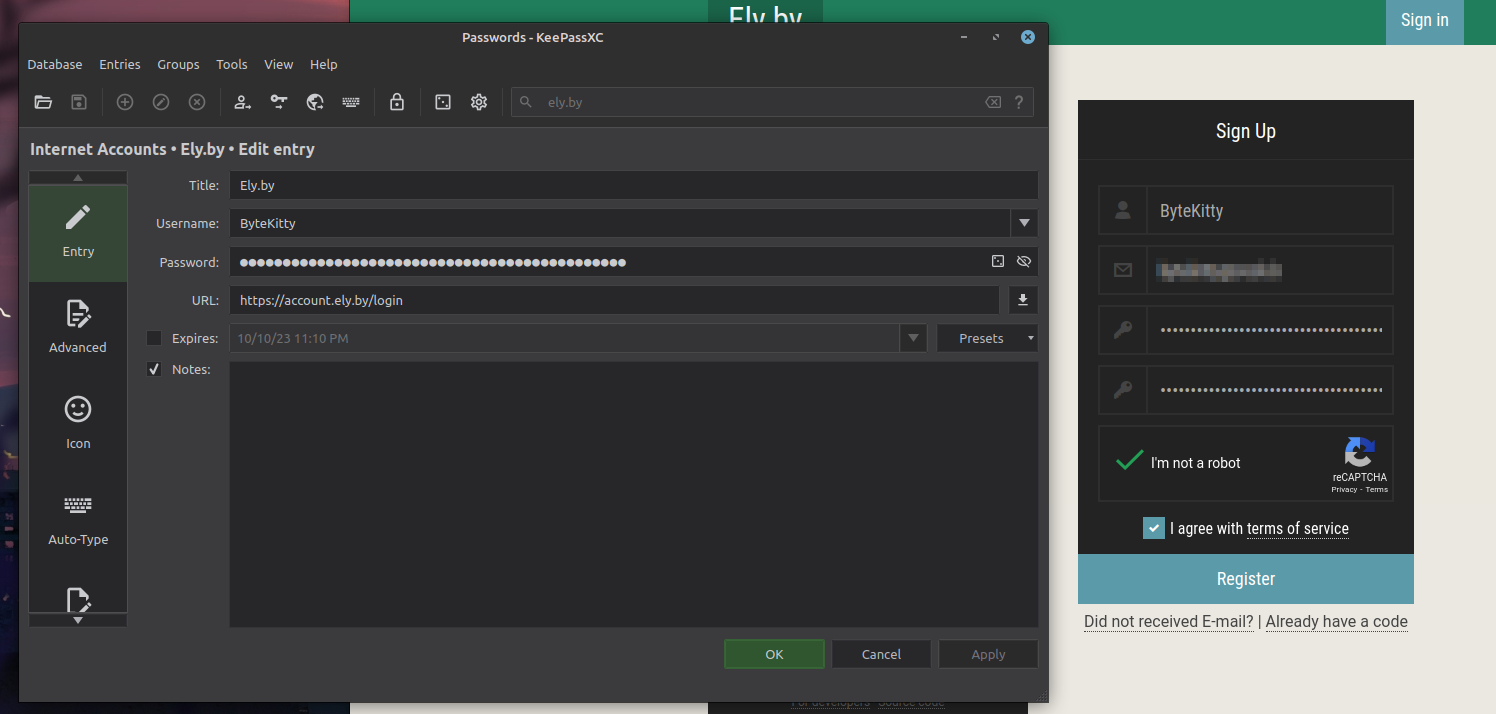
2: Click on the 3 bars on the top left and click Skins
3: Click the Add skin button
4: Drag and drop a skin, I used a cat skin
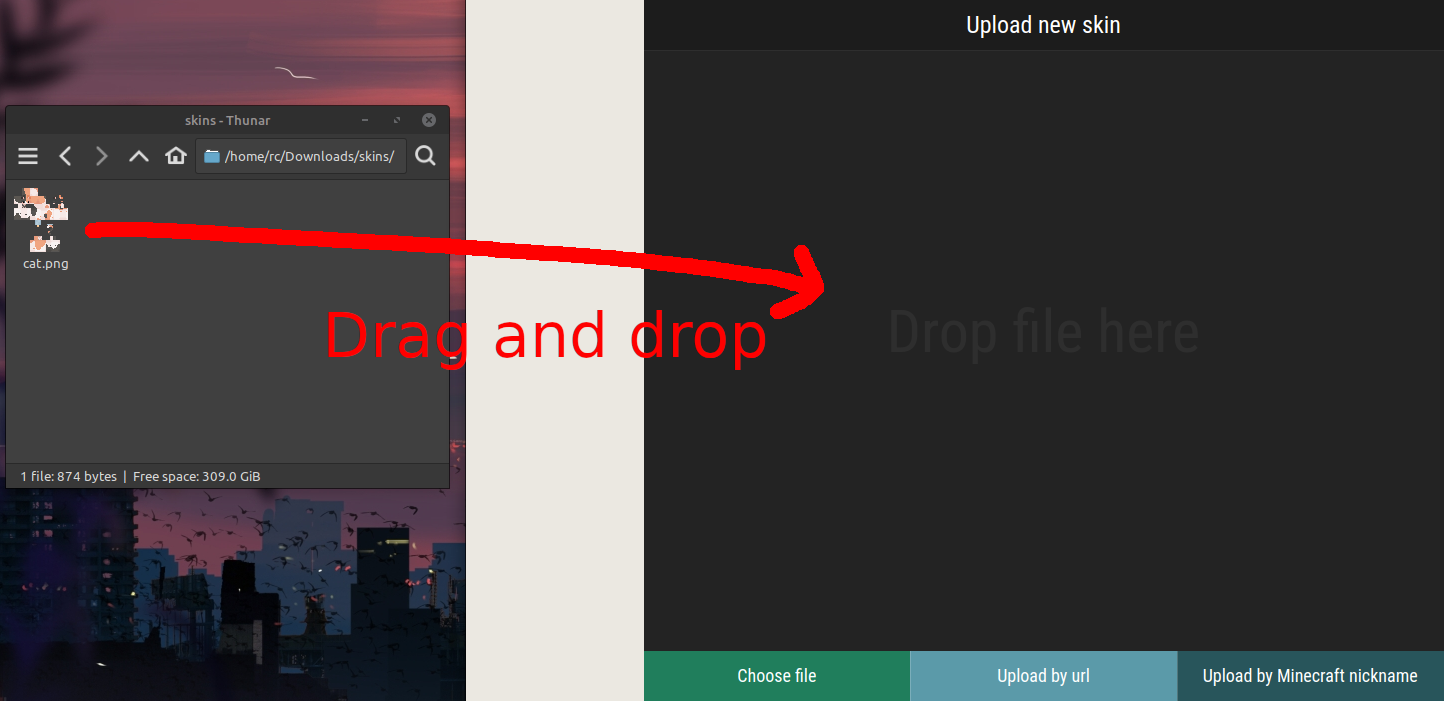
5: Click the Put on button
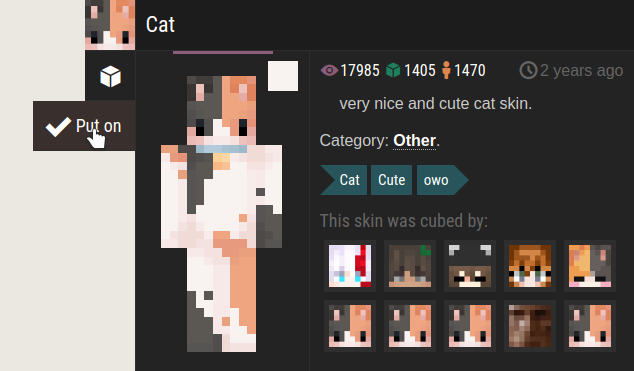
6: Go to PollyMC and click Manage Accounts in the top right
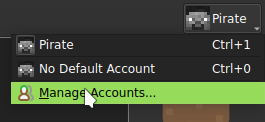
7: Click Add authlib-injector, enter your username and password and put https://account.ely.by/api/authlib-injector into the URL box. You can also use other skin servers but nobody cares about those
"Never use your Mojang or Microsoft password for a third-party account"
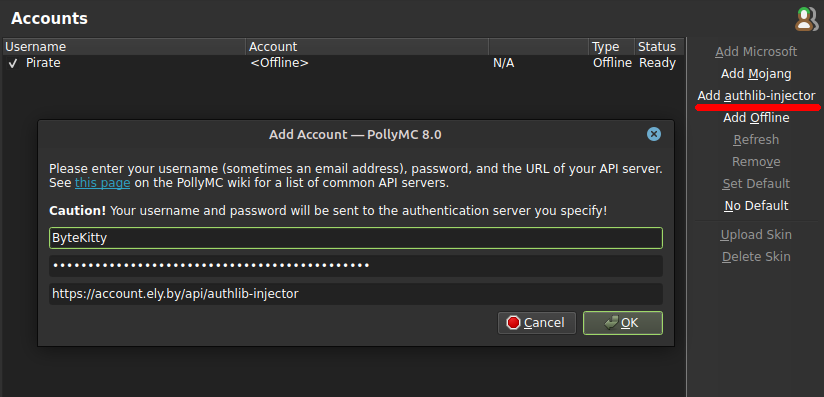
8: Choose your account and launch the game
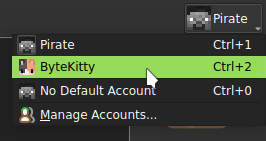
If you get this message just click yes
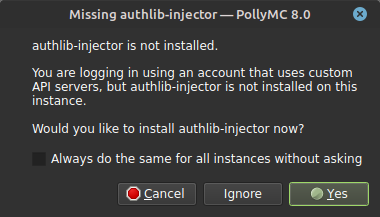

How to play on the Steam Deck
1: Download Java 21.0.2 (Linux/x64 64-bit version). Extract it and move it to a location you'll remember.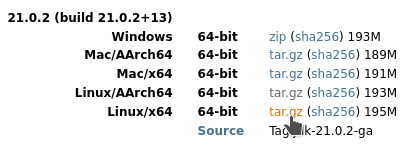
2: Go to the PollyMC downloads page and download the Flatpak.
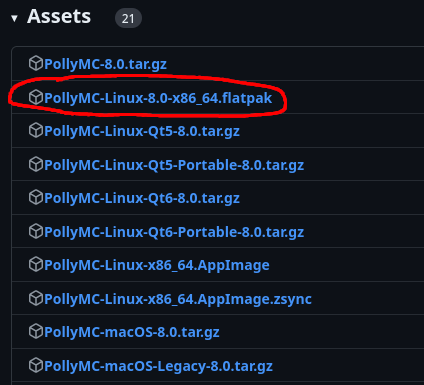
3: Go to the file you downloaded and open it with the Discover app, then click Install.

4: Go to the search bar in Discover and install a program called Flatseal.
5: Open Flatseal, find PollyMC in the sidebar, click on it, and scroll down to the "Filesystem" section. Add a new directory in "Other Files" and select the location of your Java 21 directory.
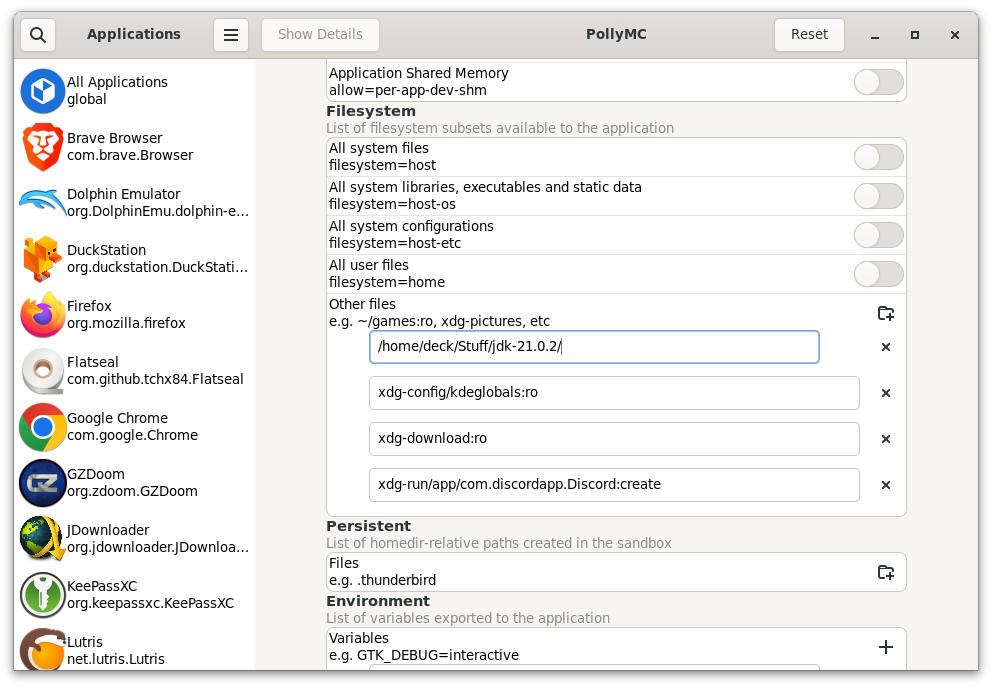
6: Open PollyMC and choose your language. On the Java select screen, click the "Browse" button, go to your Java 21 directory and go in the bin directory, select the file called "java".
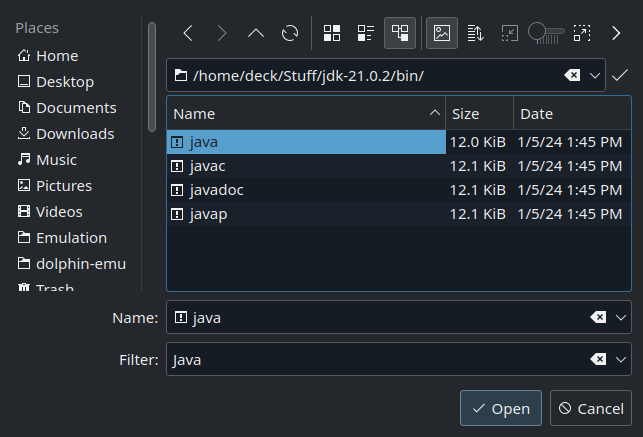
If the box next to the browse button turned green with a checkmark, you did it right.
7: Add an offline account, create a new instance. I used the Fabulously Optimized modpack because it comes with Controlify and it improves your FPS, but you can use any other modpack and install that mod.
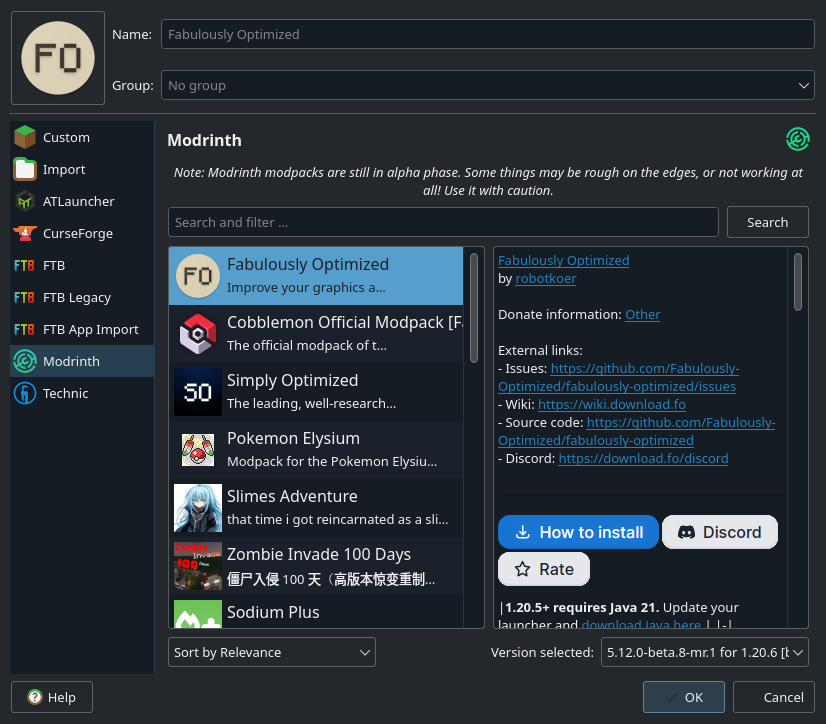
8: Search PollyMC in the Application Menu, right click it and select "Add to Steam". For artwork on Steam, go to Steam Grid DB
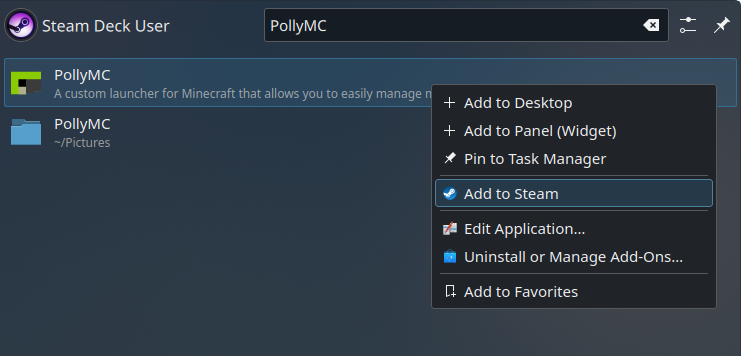
Go back to gaming mode and start PollyMC, you might need to use the touch screen to navigate the launcher, just click launch.